Creating a Lobby
Creating a lobby is super easy:
- Create a new lobby in the League Client
-
Now Hextech Friends should display this:
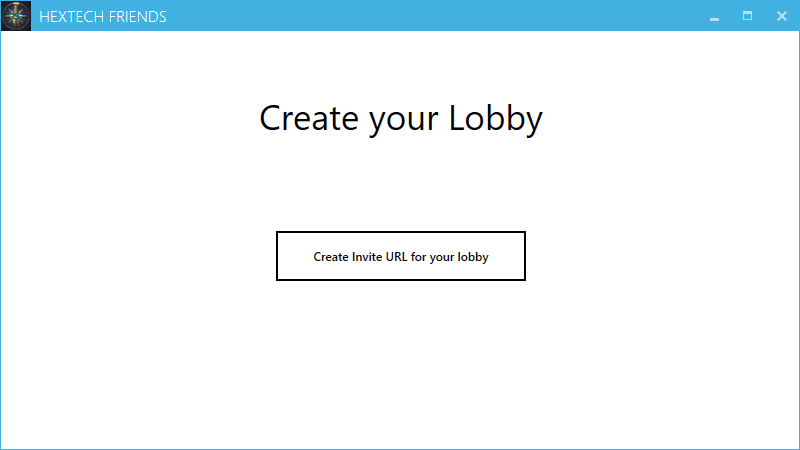
Just press the button.
-
Here you can copy your link:
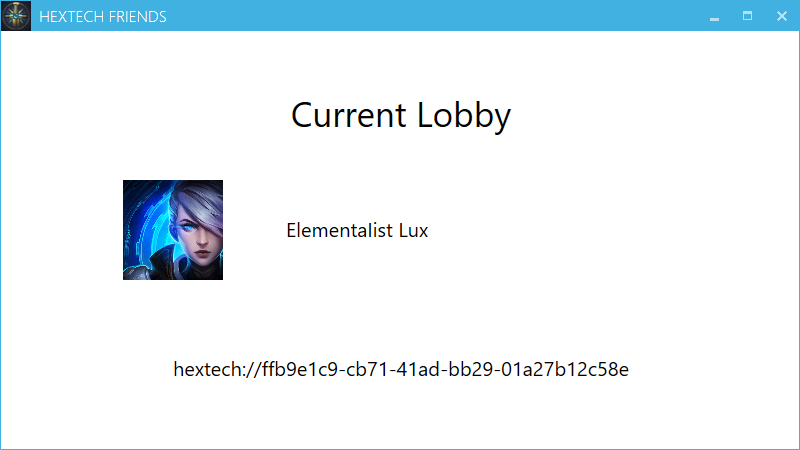
- Give the link to your friends :)
- Now it's time for your friends to join the lobby and for you to accept people in your lobby.
Note
If you close the lobby on your client it will automatically be closed in Hextech Friends.
You don't need to pay attention to it :)