Getting started
1. Getting the application
First of all you need the application itself.
You can either:
- Download the newest version here: Hextech Friends Releases
- Build it yourself: Building Hextech Friends
2. Start your League client and log in
Nothing much to say here
3. Starting the application.
Now just start the application.
Warning
If you are using a local server to test Hextech Friends, you need to start the client
with the command line argument
--overwrite-url=ws://localhost:9090. In case you
changed your server port, you have to modify the url accordingly.
You should be greeted by this screen:
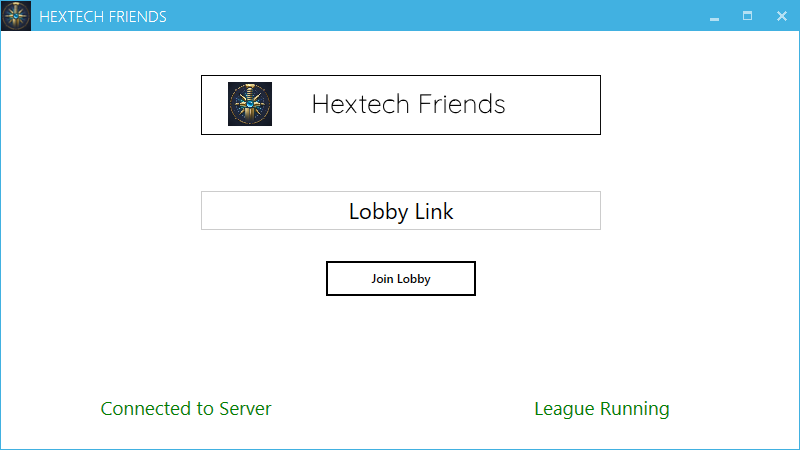
Warning
If either one of the status messages at the bottom is red, something went wrong. If this is the case, check your internet connection and check if your League Client is opened and logged in. If both things are the case, please open an issue at the main repository.