Joining a lobby
Note
You need to follow Getting Started before joining a lobby.
Joining a lobby currently only works via one way:
-
Input or copy the link in the box named "Lobby Link"
(It will go away as soon as you click it.)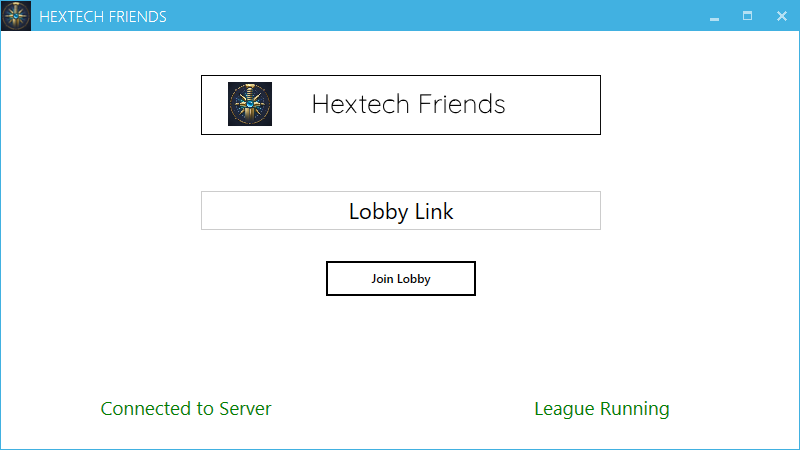
-
Press "Join Lobby"
-
Now it's time for the lobby owner to accept you
-
After you are accepted you should have gotten an invite in your League Client
Possible Status Infos
- Join Request sucessfully sent => Everything worked and the lobby owner should get a notification that you want to join. Glhf :)
- Not a valid url => The url you entered doesn't have the correct format. Maybe you forgot the
hextech://in the beginning ? - Couldn't find Lobby => The existing link doesn't exist on the server. Maybe the lobby is closed already, or the link is incorrect ?
- Failed to send Request. => Something inside the app went wrong. Either you could try again or open an Issue
- Lobby full => The lobby is already full. Maybe you can join in the next round :(
- Lobby closed => You should only get this message when the owner closed the lobby.